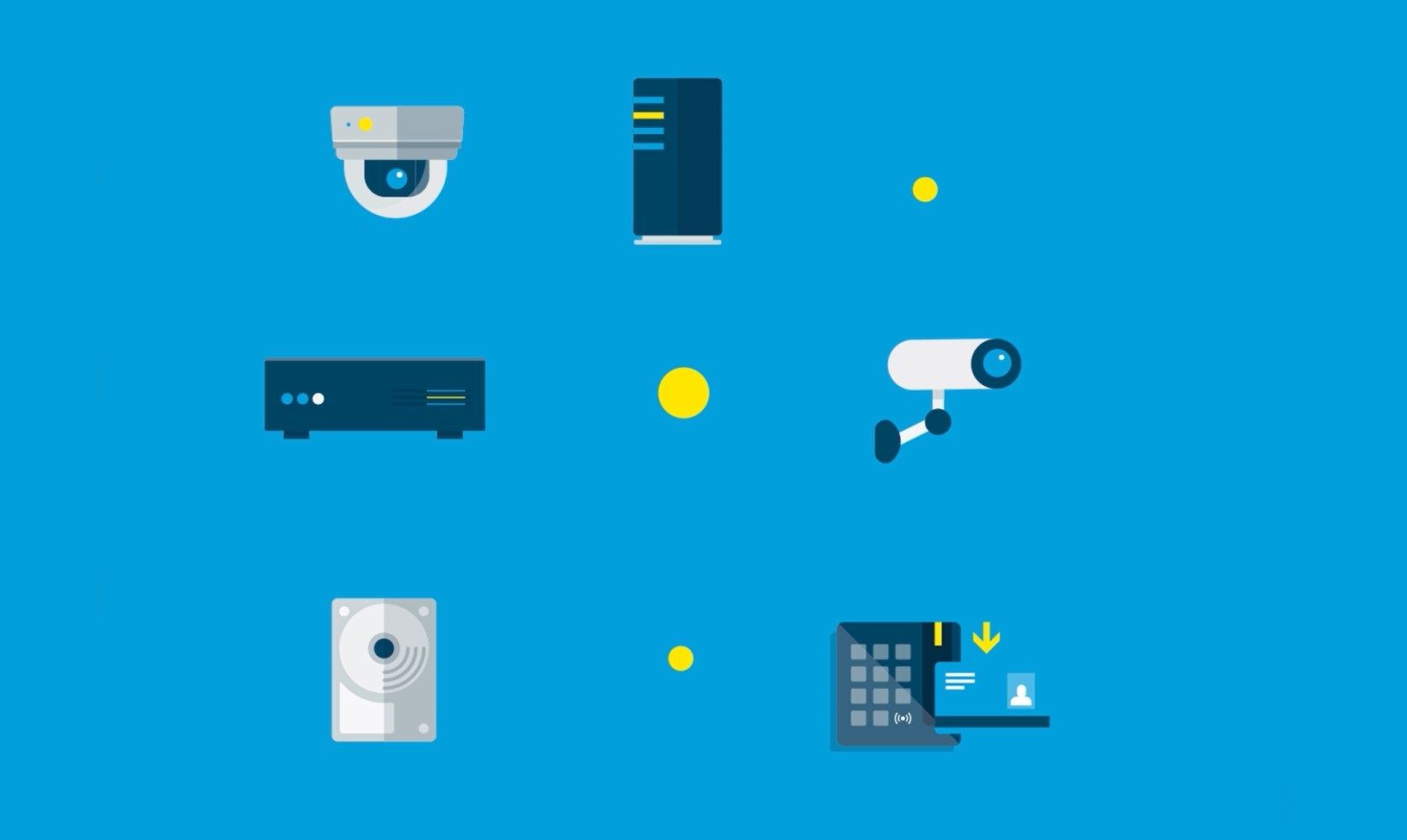Whether you’re retrofitting existing sites or looking to build brand new plants, Milestone’s XProtect® software can meet your video security needs. Let’s look at how.
Surveillance is often associated with avoiding crime-related activity. For a manufacturing plant, this is part of the story. You certainly need to keep unauthorized people out, prevent theft and cyberattacks, etc.
However, there are two other needs that people don’t think about as much despite being equally important. One of them is compliance with health and safety standards. Investigating accidents can halt operations for days or weeks before all the facts are verified. The more surveillance coverage you have, the more reliable the video management software and the easier it is to find and export evidence, the faster incidents can be resolved, and business can resume.
Surveillance should be just as much about preventing problems as responding to them. Think of all the places on a production line where it’s too difficult or too dangerous for people to be. Setting up cameras helps ensure that everything is running smoothly without risking the safety of employees.
This brings us to another major need—optimizing and ensuring business operations. You obviously don’t want people stealing. Still, that’s probably not what’s going to put you out of business. A greater risk is a major defect going undetected in your production line. If this type of issue isn’t nipped in the bud, you could end up with literal tons of faulty inventory that you can’t sell.
Surveillance means reassurance that machinery is running smoothly and the ability to quickly detect and resolve breakages and bottlenecks. A robust system can also utilize sensors to, say, flag increased machinery vibration. But it’s the cameras that let you see what could be causing the vibration and understand what’s actually going on.
Here’s how respective XProtect variants, extensions and third-party integrations can help. Instead of covering all features and functionalities, this list is curated for manufacturing use cases.
- What you get with XProtect’s VMS:
Included in all variants:
- Centralized search helps operators quickly find the right footage by filtering according to a time window and specific cameras or groups of cameras. Search results can be further narrowed down based on XProtect’s built-in motion detection. If your cameras come with analytics that detect people, vehicles and other granular data, then these filters will also be available in your search view. Alarms, events and bookmarks will also be visible (if supported by your specific XProtect variant).
- Independent playback is at the core of what our customers need. While in the "Live" tab, operators can play back video recordings without leaving the live monitoring view. The "Playback" tab is specifically designed for reviewing and analyzing recorded footage.
- The basic Maps function gives manufacturers a visual (i.e., still image) representation of their facility layout overlaid with camera locations. This makes it easier to understand the spatial relationships between cameras and important areas such as production lines, storage areas, loading docks and other critical zones.
Included in some variants:
- The Alarm Manager instantly alerts operators to any internal and external security alarms and includes information on the priority level and state of an alarm. The Alarm Manager is included in all XProtect variants.
- The Smart Map syncs information from Google Maps, Bing Maps and OpenStreetMap with static images and CAD drawings. The result is a precise representation of the geographical layout of your areas and buildings, providing a more accurate overview of your camera placements across one or several locations. Smart Maps are included in XProtect Expert and Corporate.
- Bookmarks let you quickly tag, annotate and retrieve specific incidents or events in video footage, enhancing the efficiency of your investigations. Bookmarks are included in XProtect Professional+, Expert and Corporate.
- XProtect extensions (additional cost):
- License Plate Recognition (LPR) verifies whether a number plate matches a pre-approved list of vehicles. This reduces the need for manual inspections and ensures that only authorized vehicles enter the premises, helping overall security and the flow of traffic.
- Transact links surveillance video to data from your point of sale (POS) system or any other transaction source. Manufacturers can retrieve data and index it by scanning a product’s barcode.
- Access doesn’t provide access control in and of itself. Rather, it merges your video management software with your access control and intrusion systems in a single interface. Customers who invest in XProtect Access will naturally also have purchased an access control system from a third party.
- The Smart Wall is designed to be used in control rooms. It delivers real-time surveillance via a large canvas of monitors showing a customizable overview of all camera feeds. The Smart Wall is available at no additional cost with XProtect Corporate, and available at an additional cost with XProtect Expert.
- Third-party integrations (cost from third party):
You can integrate third-party solutions with any XProtect variant.
- License Plate Recognition (LPR) integrations can provide advanced features that extend beyond what XProtect LPR provides. Examples of advanced features include wildcards for matchlists (triggering if a plate is one or two characters off), live whitelisting and blacklisting of plate numbers and metadata (make, model or color of the vehicle).
- Access Control is a critical security need within manufacturing. If particularly hazardous materials are involved, a fail-secure system might be required as opposed to a fail-safe system. Fail-secure systems lock all exit and entry in the case of a breach whereas fail-safe systems allow people to exit during a failure. Our technology partners provide access control solutions that can work within either type of system.
- Intrusion Alarm Systems integrations connect motion detectors, door contacts, glass break sensors, etc. with XProtect, enabling these external alarms to trigger actions within the VMS. Actions include recording video, sending alerts or displaying live feeds for immediate response.
- Smoke Detection can be synced with XProtect to immediately trigger alerts. For manufacturers, such an integration can assist in quickly identifying and responding to potential fire hazards, minimizing risks to personnel, equipment and inventory while ensuring compliance with safety regulations.
XProtect’s features cover the bases of avoiding crime-related activity and ensuring basic health and safety standards. The extensions and third-party integrations are what can really maximize health and safety compliance and take your system beyond security into business optimization. Of course, the above features and integrations aren’t necessarily exclusive to XProtect. Other VMS vendors likely tout some variation of our list. So, what is so special about XProtect?
- XProtect supports more security devices than any other VMS. XProtect is camera (and sensor) agnostic. If you’re retrofitting an existing plant, you can save a lot of money by using the devices you already have. Analog and IP cameras can be viewed side-by-side in XProtect. This means having the space to gradually upgrade devices where and when the time is right. On top of being device agnostic, XProtect is one of only a few solutions that can reliably connect hundreds and even thousands of devices across many different sites.
- XProtect is truly open-platform. XProtect integrates with third-party security solutions at no additional cost. Alternative providers often claim to be open-platform while simultaneously pushing customers to use their own analytics. While we offer some of our own analytic extensions, we’ve built our reputation on working with hundreds of technology partners. We want our customers to have freedom of choice when it comes to integrating access control, license plate recognition, smoke detection and more.
- XProtect is secure by design. All variants of XProtect support HTTPS encryption, network separation, strong user authentication with complex password requirements, audit logging, user role-based access controls and digital signing when exporting. Moreover, Milestone has been authorized as a CVE Numbering Authority (CNA) which comes with strict rules for reporting vulnerabilities and shipping patches for our own products. While cyber security isn’t unique to XProtect, it is an important factor to consider when choosing the best VMS as not all vendors live up to the same standards.
In addition to these product-specific benefits, there are many advantages of working with Milestone as a company:
- Milestone is a global company that’s been around for 25 years. We’re owned by the Canon Group, so you can rest assured that we’re not going anywhere.
- As a market leader, Milestone has the resources to invest back in R&D. With this investment comes frequent product updates with new features, UX improvements and cybersecurity enhancements.
- We have strong ties with resellers and integrators all around the world. This means that we can connect you with a local partner that can help you navigate health and safety policies that are specific to the type of manufacturing that you do, your city or municipality, etc.
XProtect comes in a range of variants that cater to smaller plants, larger industrial complexes and a combination of both. XProtect is highly customizable and there’s no “one size fits all” solution. That said, we can still look at why our manufacturing customers tend to gravitate towards certain products.
- XProtect Professional+ is chosen in about 50% of manufacturing cases. Customers in this sector are often looking to connect cameras from a few different sites into a single view. Professional+ is the most affordable option in the XProtect lineup that meets this need. It comes with central management across sites and support for an unlimited number of devices.
Express+ is the second most common choice, representing smaller manufacturers with single sites. For projects that demand more complex infrastructure and advanced cybersecurity features (e.g., media database encryption), you have XProtect Expert and Corporate. These tie for third place and are often the best match for the most risk-averse manufacturers who also want a highly centralized overview with features like the Smart Wall.
- Care Plus is chosen in about 80% of manufacturing cases. This is an additional maintenance program that gives customers access to multiple software updates per year and full trade-in credit on product upgrades (e.g., upgrading from Professional+ to Expert+). Many such companies, especially those dealing with hazardous materials, are heavily regulated. Keeping their video management system up to date is considered an essential part of compliance, hence the popularity of Care Plus.
When it comes to technical support, most customers rely on their system integrators to manage issues on their behalf. However, about 10% of manufacturers pay for Care Premium on top of Care Plus because 1) they want the option to get direct technical support from Milestone and 2) they want expedited support regardless of whether it’s them or their system integrator that’s reaching out to Milestone.
- Milestone’s Husky servers ship with the XProtect VMS software pre-installed, along with a configured operating system and optimized hardware. They cover viewing stations, recording and management servers. The guarantee of compatibility with XProtect makes the Husky IVO line an attractive option to many customers. Nevertheless, there’s no obligation to use Husky as XProtect can run on any Windows server that meets the system requirements.
Here are a few examples of XProtect at work in manufacturing:
- Air-cooling and refrigeration: This Hungarian manufacturing plant faced challenges with theft and outdated monitoring tech across their facility. They implemented XProtect Professional+ with 170 thermal and 360-degree AXIS cameras and analytic solutions to protect their inventory, assure health and safety standards and investigate claims of damaged goods.
- Auto parts: This international manufacturer needed to improve safety throughout their production facilities in India. They implemented XProtect Expert with over 675 cameras from a variety of different brands. The new VMS was integrated with an Access Control System (ACS) and perimeter video analytics for additional security.
- Flooring: As the world’s largest flooring manufacturer, this Belgian company chose to invest in XProtect Corporate to bolster safety and optimize flow. They originally purchased licenses for 1,000+ cameras across 17 sites with plans to expand by 200 cameras per year. This system is fully loaded with the XProtect Transact extension as well as third-party license plate recognition and smoke detection.
In this article, we’ve covered the manufacturing requirements that we hear about the most. No organization is exactly like another though, and we’d be happy to know about your specific situation. If you’d be interested in a video call where we also get to show you XProtect in action, please book a demo!