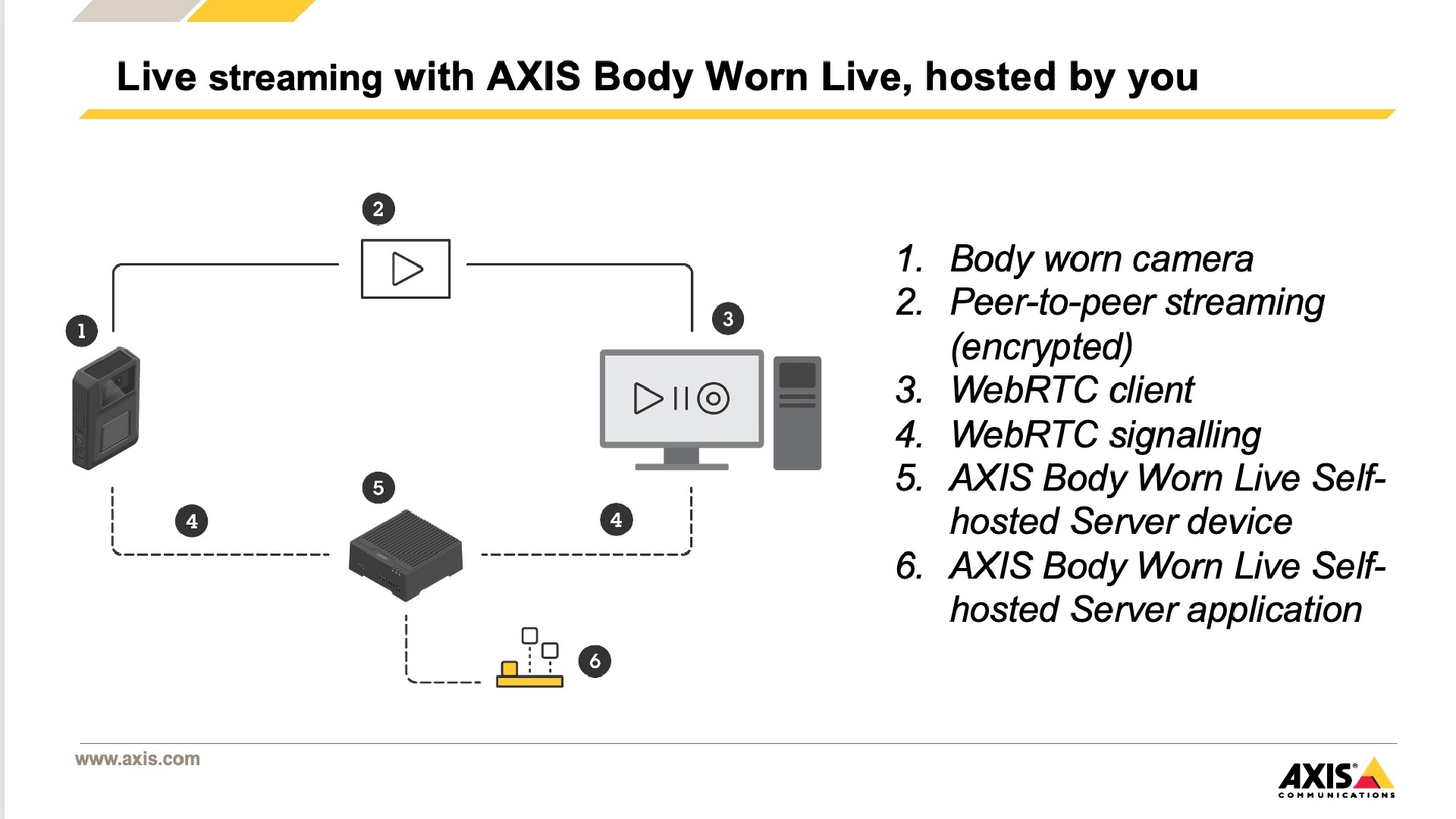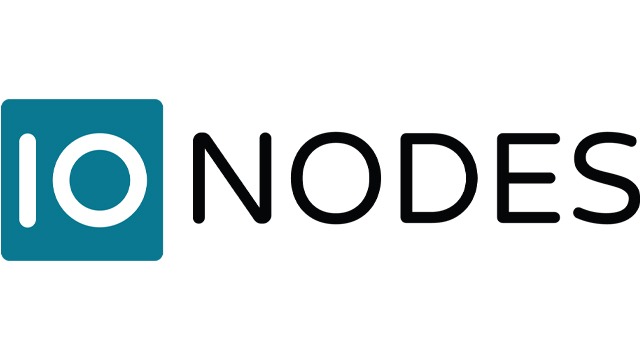現在、ご希望の言語に対して、対応中です
私たちは、milestonesys.com上のすべてのページを多数の言語で表示が出来るよう、日々努力しております。しかしながら、この作業には時間を要します。当社の幾つかのページは多言語での表示が可能です。また当ページ同様、ご希望言語に対して、対応中の場合もあります。
ご理解いただきありがとうございます。
AXIS Body Worn for XProtect
Seamlessly connect Axis body worn cameras with XProtect
更新日:2025年5月21日
AXIS Body Worn for XProtect is a complete self-hosted solution that lets you stream live video from Axis body worn cameras in XProtect. And you can collect evidence and store footage for forensic use. Fully integrated into XProtect, it ensures all hardware and software work together seamlessly.
What is needed
Axis Communicationsから
-
AXIS Body Worn for XProtect
-
Axis Optimizer Body Worn Extension
The solution integrates the following components:
• AXIS W120 Body Worn Camera
• AXIS W800 System Controller
• AXIS W700 Mk II Docking Station (1 bay) or AXIS W701 Mk II Docking Station (8 bay)
• AXIS Body Worn Live Self-hosted Server device
• AXIS Body Worn Live Self-hosted Server application
• AXIS Optimizer Body Worn extension application plugin
• Wearables accessories
• AXIS W120 Body Worn Camera
• AXIS W800 System Controller
• AXIS W700 Mk II Docking Station (1 bay) or AXIS W701 Mk II Docking Station (8 bay)
• AXIS Body Worn Live Self-hosted Server device
• AXIS Body Worn Live Self-hosted Server application
• AXIS Optimizer Body Worn extension application plugin
• Wearables accessories
Milestone Systemsから
-
Milestone XProtect
System requirements
• Milestone XProtect® 2020 R1 Corporate or newer versions, or
• Milestone XProtect® 2020 R1 Professional+ or newer versions, or
• Milestone XProtect® 2020 R1 Expert or newer versions
• At least 10 GB of free disk space.
• Milestone XProtect® 2020 R1 Corporate or newer versions, or
• Milestone XProtect® 2020 R1 Professional+ or newer versions, or
• Milestone XProtect® 2020 R1 Expert or newer versions
• At least 10 GB of free disk space.
Overview
How it works
How to install
Overview
AXIS Body Worn for XProtect - Seamlessly connect Axis body worn cameras with XProtect
The solution integrates the following components:• AXIS W120 Body Worn Camera
• AXIS W800 System Controller
• AXIS W700 Mk II Docking Station (1 bay) or AXIS W701 Mk II Docking Station (8 bay)
• AXIS Body Worn Live Self-hosted Server device
• AXIS Body Worn Live Self-hosted Server application
• AXIS Optimizer Body Worn extension application plugin
• Wearables accessories
Key features
- Stream live video Seamlessly connect all body worn and fixed camera footage in Milestone XProtect.
- Two-way situational awareness for live events In-field officers, guards, and other users share live stream events with desk-based personnel
- Record and store all events as evidence Store, view, replay, and export all video and data as well as share evidence or reports
- Self-hosted: no internet exposure or extra data agree Deploy on-premise and as a subscription with no additional data processing agreements
- Meets highest government cybersecurity standards
How to install
Documentation
This is where you can find additional documentation
| User manual: AXIS Body Worn for XProtect, AXIS Optimizer Body Worn Extension integration | pdf Download (158.74 KB) |
Milestone検証済み
Read verification
Specification
Required Axis Communications product(s)
Choice of:
• Milestone XProtect® 2020 R1 Corporate or newer versions
• Milestone XProtect® 2020 R1 Professional+ or newer versions
• Milestone XProtect® 2020 R1 Expert or newer versions
Has proven compatibility with the following Milestone versions:
-
XProtectCorporate2025 R1, 03/18 2025
-
XProtectExpert2025 R1, 03/18 2025
-
XProtectProfessional+2025 R1, 03/18 2025
Is also expected to work with:
-
XProtectCorporate2020 R1, 02/11 2020 その後
-
XProtectExpert2020 R1, 02/11 2020 その後
-
XProtectProfessional+2020 R1, 02/11 2020 その後
Country availability
Your location is: 米国
-
EUROPE
- アイスランド
- アイルランド
- アルバニア
- アルメニア
- アンドラ
- イギリス
- イスラエル
- イタリア
- オーストリア
- オランダ
- ギリシャ
- クロアチア
- コソボ
- サンマリノ
- ジブラルタル
- ジョージア
- スイス
- スウェーデン
- スペイン
- スロバキア
- セルビア
- チェコ共和国
- デンマーク
- ドイツ
- トルコ
- ノルウェー
- ハンガリー
- フィンランド
- フェロー諸島
- フランス
- ブルガリア
- ベルギー
- ポーランド
- ボスニアヘルツェゴビナ
- ポルトガル
- マルタ
- モナコ
- モンテネグロ
- リヒテンシュタイン
- ルーマニア
- ルクセンブルク
- 北マケドニア
- 北マケドニア
-
NORTH AMERICA
- カナダ
- グリーンランド
- コスタリカ
- ドミニカ共和国
- バミューダ
- メキシコ
- 米国
-
OCEANIA
- オーストラリア
Language versions available
Similar pages
View more (8)