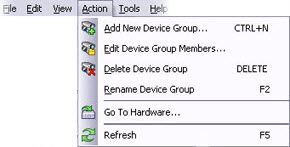
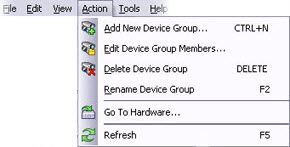
Example only - some menus change depending on context.
You can save changes to the configuration and exit the application. You can also back up your configuration, see Backing up and restoring your system configuration (explained).
You can undo changes.
Name |
Description |
|---|---|
Reset Application Layout |
Reset the layout of the different panes in the Management Client to their default settings. |
Preview Window |
Toggle the Preview pane on and off when working with recording servers and devices. |
Show Recording Streams |
By default, the information shown with preview images in the Preview pane concerns live streams of the cameras. If you want information about recording streams instead, select Show Recording Streams. |
Federated Site Hierarchy |
By default, the Federated Site Hierarchy pane is enabled. |
Site Navigation |
By default, the Site Navigation pane is enabled. |
The content of the Action menu differs depending on the element you have selected in the Site Navigation pane. The actions you can choose from are the same as when you right-click the element. The elements are described in Management Client elements.
Name |
Description |
|---|---|
Refresh |
Is always available and reloads the requested information from the management server. |
Name |
Description |
|---|---|
Registered Services |
Manage registered services. |
Professional VMS Servers |
Add XProtect Professional VMS servers to your system and manage the integration of the added servers. You can also use the feature to migrate from an XProtect Professional VMS system to XProtect VMS. This is described in a separate document. Only supported if your system: |
Effective Roles |
View all roles of a selected user or group. |
Options |
Opens the Options dialog box, which lets you define and edit global system settings. |
You can access the help system and information about the version of the Management Client.
© 2018 Milestone Systems A/S