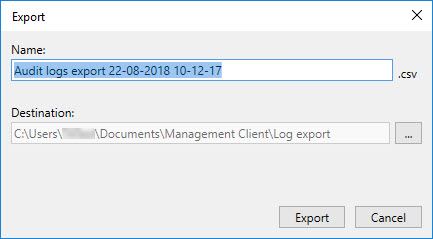
By default, exported log files are saved in your Log export folder. To specify a different location, select  to the right of the Destination field.
to the right of the Destination field.
Exporting logs helps you to, for example, save log entries beyond the log retention period. You can export logs as comma-separated values (.csv) files.
To export a log:
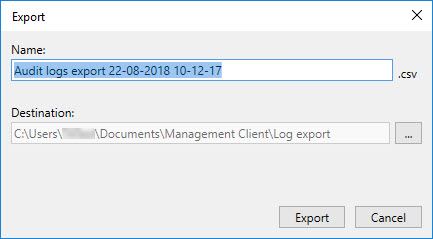
By default, exported log files are saved in your Log export folder. To specify a different location, select  to the right of the Destination field.
to the right of the Destination field.
Note: The contents of your export change depending on the filters that you apply.
© 2018 Milestone Systems A/S