To navigate between log types, select a different tab.
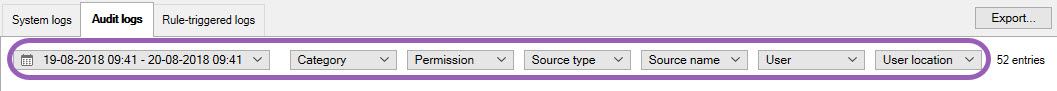
A list of filters appears.
Optional: In a list of filters, select Display applied filters only to see only the filters that you applied.
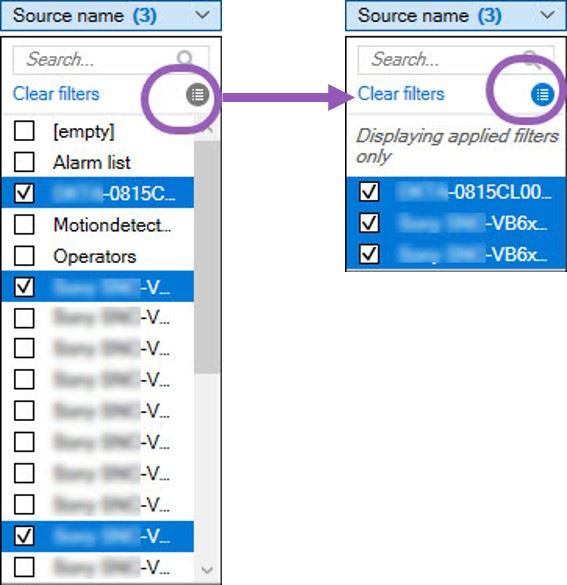
In each log window, you can apply filters to see log entries from, for example, a specific time span, device, or user.
To navigate between log types, select a different tab.
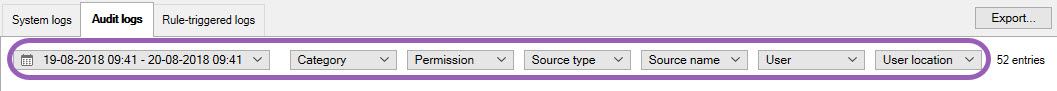
A list of filters appears.
Optional: In a list of filters, select Display applied filters only to see only the filters that you applied.
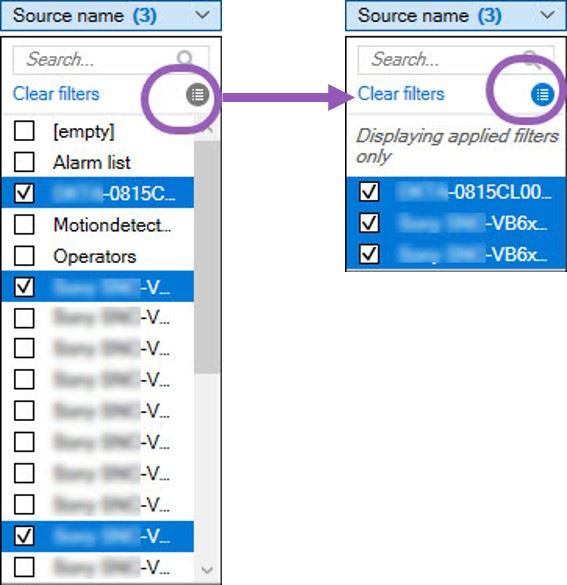
Note: The contents of your export change depending on the filters that you apply.
© 2018 Milestone Systems A/S