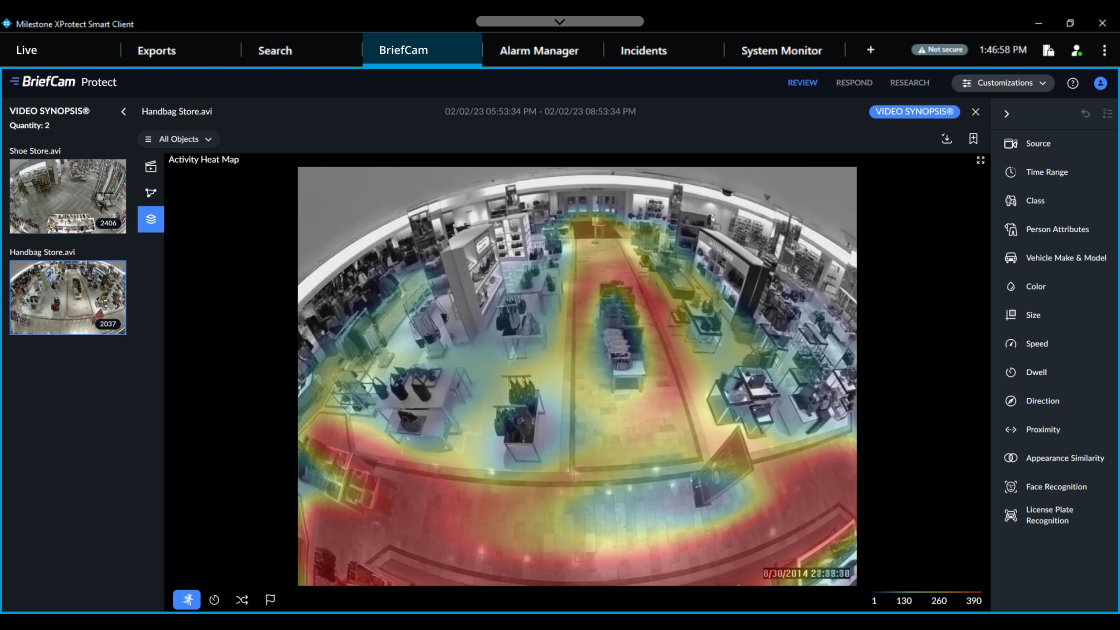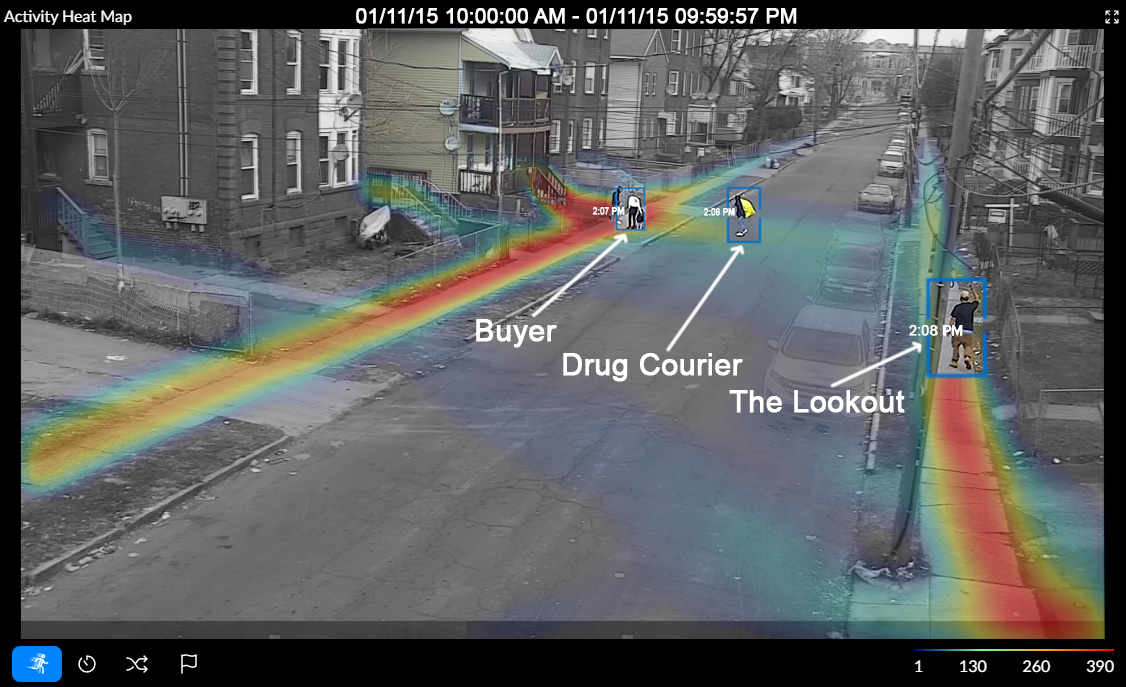Discover how Milestone is redefining security and operational efficiency for organizations with a range of analytics, from basic rule-based analytics to advanced analytics powered by more complex AI.
Q: Have I understood correctly that Briefcam does not rely on a camera's built-in analytics features? You just need the raw video footage?
A: That’s correct; you don’t need specialized cameras. You can use BriefCam as a standalone solution, which is a relatively popular solution within law enforcement, where video evidence is collected from different sources and then analyzed after an incident. However, many customers also use BriefCam for real-time response. In this case, BriefCam is used in conjunction with a video management software (e.g., XProtect) that pulls the video.
Q: Are Briefcam analytics processed on-site or in the cloud?
A: They can technically be processed in the cloud as long as the hardware requirements are met. The same goes for running BriefCam on VMware. As long as the virtual environment has the requisite hardware (Intel CPUs and NVIDIA GPUs), it will work.
Still, most of our customers choose to run BriefCam on-prem. If you book a call with us, we’ll be happy to help you size the system according to your needs (number of cameras, resolution and how many objects you need to process). You can choose to purchase the hardware from us or from a third-party supplier.
Q: Is the database for the video analytics platform centralized or distributed?
A: The database is centralized. However, the BriefCam product is highly distributable, allowing processing and analytics tasks to be deployed across multiple servers or sites for scalability and performance optimization. This architecture enables organizations to centralize data management while distributing compute resources closer to the video sources, improving efficiency and reducing bandwidth load for large or multi-location installations.
Q: What specifications are required for facial recognition?
A: For BriefCam, the minimum face size is 40 × 40 pixels across the person’s face, 20 pixels between the eyes or 400 pixels per meter.
Q: How reliable is BriefCam?
A: There are a lot of factors at play (e.g., quality of the video), but generally speaking, BriefCam analytics are at least 90% reliable.
Q: What are the minimum specs?
The minimum specs really depend on the number of cameras, frame rate and resolution. At a minimum, you should have two GPUs (one for live analysis and one for forensic searching). If you contact us, we can assist you in selecting the ideal GPU model.
Q: How dependent is this on camera placement within a system?
A: As with any video analytics, proper camera placement is key to accurate results. Lighting, angle and video resolutions also play a major role in the accuracy of the solution. This document outlines the ideal camera placement based on the specific use case. Systems have been trained and more and more data, and zero-shot / few-shot systems are more flexible than ever when it comes to getting good results from a variety of fields of view.
However, the right resolution, lighting and angles can all greatly improve performance, especially as you seek increasingly complex results. License plate recognition is a notable example, but its implications extend to many other applications.
Q: What video analytics can be applied to PTZ cameras right now?
BriefCam can process video from PTZ cameras, but only when the camera is stationary for at least two minutes. Depending on the PTZ and manufacturer, the PTZ camera may have camera-side analytics (e.g., object classification) that can be utilized as usable metadata within a VMS, such as XProtect.
Q: Can Briefcam be tailored to end-user specific needs, such as identifying moose crossing roads?
A: Any moving object is detected and classified by the BriefCam system. We have a filter/analytic for animals, but not meese in particular.
Q: Can BriefCam detect emotion? Age of a person?
A: This part of the webinar was about where the analytics industry in general is going, but it's not yet possible in BriefCam.
Q: Can BriefCam support a use case like color indicator tracking of a light status (Green = maintenance mode, Red = normal power delivery) to validate operational conditions and reduce false alerts?
A: This is not a current capability within the BriefCam system. We can detect illumination changes in a room/space, but not to the detail of an individual light color.
Q: What is the licensing model for Briefcam?
A: BriefCam is licensed according to the specific platform. Each platform comes with specific functionalities. For example, you can choose to use BriefCam to expedite post-incident video review, but you can also get it for proactive response and/or researching business insights. Licensing can also vary depending on factors such as the number of users and camera channel count. You can learn more about platform editions on the BriefCam product page. We'd be happy to discuss pricing during a demo call, where we can better understand your needs.
Q: Is it possible to move licenses (specifically in the case of moving licenses for police investigations)?
A: That depends on the specific BriefCam platform. Respond (Alerts) licenses can be moved immediately within the admin portal. Review (Investigation) licenses are not designed to be moved unless a camera reaches end of life or a similar situation arises. In this case, you'd need to contact our support team.
Q: Can you stitch multiple views from many cameras into a video wall?
A: Yes, with XProtect's Smart Wall, which is included out-of-the-box with XProtect Corporate, and is available as a paid extension for XProtect Expert customers. It's very popular within control rooms and real-time crime centers. Camera feeds from multiple recording servers/sites can be displayed across many monitors. You can set up automations for the display to dynamically change based on alerts.
Q: Do I need to install the Axis Optimizer on the XProtect Management Server to have analytics and metadata from the camera?
You do not need to install Axis Optimizer on the XProtect Management Server itself for analytics or metadata to work. Here's a guide for how to set this up. And if you'd like to share a shorter video of the solution, here's a snippet from a previous webinar.
Q: Can the system be linked to a card identification system?
A: XProtect integrates with many access control systems. You would need:
- An access control system
- A plugin for XProtect from the access control provider
- XProtect
- The XProtect Access extension
This XProtect x access control article explains the above in more detail, including the differences between unidirectional and bidirectional integrations.
Q: What about leveraging AI cameras?
A: The advantage of XProtect being camera-agnostic is that you can take advantage of the features that come with your hardware. Check out our full list of supported cameras. If you want to be able to apply advanced analytics to all video footage (without relying on camera-side analytics), then you might consider 1) a third-party integration on top of XProtect and/or 2) using BriefCam together with XProtect.
Q: We’re using on-camera analytics AXIS PTZ x Fence Guard for perimeter fence protection. We’re getting false positives during, say, rainfall. Would server-based analytics be able to screen that out (i.e., only detect a person and reduce the false positives)?
A: Using the AXIS Fence Guard application with a PTZ camera typically isn't recommended because if the camera is being controlled, that area isn't covered anymore. Using a fixed camera is more suitable for that specific application. AXIS also has rain/weather shields specifically for their fixed cameras. Even with server-side analytics, using a PTZ for perimeter detection isn't recommended, as the camera would need to be fixed on target for at least two minutes to analyze the scene. Another solution that may help with false positives is the AXIS PTZ radar combo.
Q: Can the relationship between Milestone and Brief cam be explained?
A: Since 2024, BriefCam video analytics software and the XProtect video management software are two products under one company—Milestone Systems, headquartered in Denmark.
XProtect integrates with BriefCam, but they are not required to be used together. We have some customers who buy licenses for XProtect only, and others who use BriefCam with a different VMS than XProtect. You can find the full list of supported VMS for BriefCam here. For anyone interested in using them together, we'd be happy to offer a demo.
Q: Do you provide spatial intelligence to your customer?
Yes. Both XProtect and BriefCam let you visually search for cameras by their geographical coordinates on a map. Users can identify persons and vehicles of interest across multiple locations and add cameras to a case from their map location.
Q: Is it accurate to say that BriefCam can replace the license plate recognition (LPR) functionality of the XProtect LPR extension?
A: It depends. The XProtect LPR module is primarily CPU-driven, whereas BriefCam’s LPR is GPU-driven. Therefore, if your environment lacks GPUs and has no additional budget for hardware, it may be best to utilize the XProtect LPR extension. The other consideration is how much you plan to use BriefCam’s analytics in general, as they go way beyond LPR. If you want to spend more to get the full suite of BriefCam analytics, then BriefCam LPR can replace the XProtect LPR extension. But if you “only” need LPR, you might stick with the extension.
Q: What analytics are in BriefCam that are not included in XProtect Corporate?
A: Customers don't choose XProtect Corporate for its analytics. The only analytics that come out of the box with any XProtect variant are motion detection. Customers choose XProtect Corporate because it's designed for large-scale projects, covering multiple sites with unrestricted camera support. It's also chosen for its robust security features, including the XProtect Incident Manager, XProtect Smart Wall and support for failover recording servers. Analytics are available on top of XProtect Corporate in the form of paid XProtect extensions, BriefCam and/or third-party integrations.
BriefCam has a host of advanced analytics, including its patented VIDEO SYNOPSIS® technology that condenses hours of surveillance into a short summary by overlaying multiple events onto a single frame.
Q: Do you support aggression detection in BriefCam or XProtect?
A: Not currently. However, XProtect does integrate with some solutions that can detect aggression based on sound analytics. Please take a look at our technology partner finder to explore available options.
Q: Does the analytics shown in the webinar require the camera systems to be updated to more modern hardware in order to adequately integrate with the AI analytical software?
A: We've shown a lot of different video analytic capabilities in this webinar, and there may be some cases where the type of sensor you have has a big impact on the accuracy of the video analytics, but for the most part, today's video analytics can work with your existing cameras. There is no need to upgrade.
Q: The XProtect Smart Client requires a workstation to have heavy CPU/GPU power to stream camera views. What are the system requirements for this functionality? Where does the AI compute run? For on-prem installations, will additional compute be required and what are the system requirements?
A: For Smart Client workstations, a GPU is a recommendation rather than a requirement for cases of heavy Smart Client use. The actual required client resources will vary based on several factors such as stream resolutions, CODEC, connected monitor resolution and size, total simultaneous camera feeds, etc. Generally, it is recommended to have a machine running a modern Core i7/i9 CPU, 32GB RAM and a NVIDA A2000 12GB GPU for those dedicated, heavy use Smart Client machines. The XProtect feature that leverages GPU with our Smart Client is referred to as hardware acceleration.
AI analytic processing is done either on the edge or with our Briefcam solution, a dedicated processing server. Unlike XProtect, Briefcam processing servers can be deployed in both Windows and Linux environments, leveraging GPU to handle all processing. Hardware being utilized for deployment of Briefcam services cannot also be used for XProtect.
Q: Do you think that behavior analytics will evolve more within the camera firmware, the VMS or dedicated analytics software like Briefcam?
A: It's likely to evolve more over the next few years within the VMS or 3rd party applications. This is due to the processing power needed to analyze for more advanced type of situations. Basic behavior analytics, such as slip and fall, which typically are measured by aspect ratio changes instead of actual machine learning/AI, is something that can be done by the processing power of cameras. But anything more than that, such as a person running against a scene of people walking, will currently need to be done by a server-sized CPU or GPU. But advancements in hardware could change this in 10 years or so.
Q: With more and more analytics leveraging the cloud AI tools, would you anticipate an increase or decrease in stream costs for these analytics?
In general, we will see stream costs go down due to more efficient infrastructure, the ability to leverage edge data from devices like intelligent cameras, and the pure economics of more businesses moving to cloud-based systems (to name a few reasons).
We'd love to hear from you! Please book a demo with our team, and we'll tailor it to your needs.