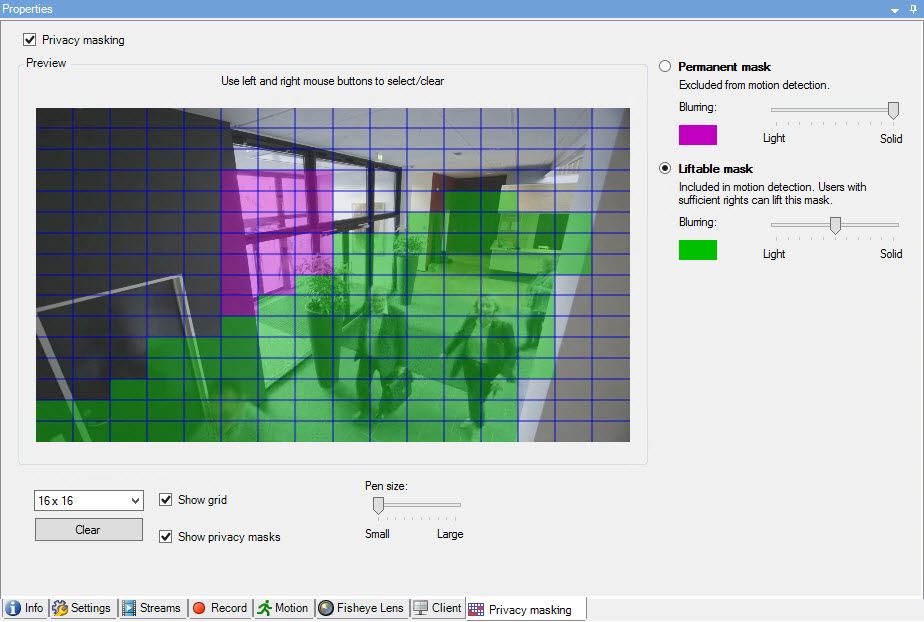
The following devices have a Privacy masking tab:
On the Privacy masking tab, you can enable and configure privacy protection for the selected camera.
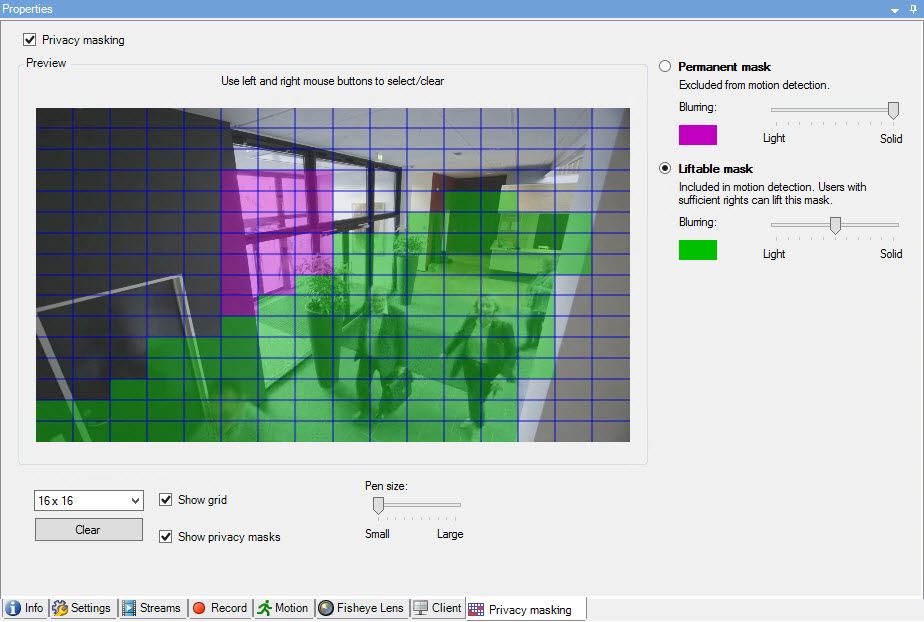
Privacy masks are applied and locked to an area of the camera image, so the covered area does not follow the pan-til-zoom movements, but constantly cover the same area of the camera image. On some PTZ cameras, you can enable position based privacy masking on the camera itself.
In a Milestone Interconnect setup, the central site disregards privacy masks defined in a remote site. If you want to apply the same privacy masks, you must redefine it on the central site.
© 2018 Milestone Systems A/S