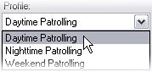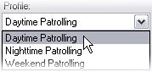Specify preset positions in a patrolling profile
- Select the patrolling profile in the Profile list:
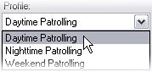
- Click Add.
- In the Select Preset dialog box, select the preset positions for your patrolling profile:

- Click OK. The selected preset positions are added to the list of preset positions for the patrolling profile:

- The camera uses the preset position at the top of the list as the first stop when it patrols according to the patrolling profile. The preset position in the second position from the top is the second stop, and so forth.
© 2018 Milestone Systems A/S