Name
Description
Name
Enter a name. The system uses the name whenever the hardware is listed in the system and in the clients. The name does not have to be unique.
When you rename hardware, the name is changed globally in the Management Client.
Description
Enter a description of the hardware (optional). The description appears in a number of listings within the system. For example, when moving the mouse pointer over the hardware name in the Overview pane:
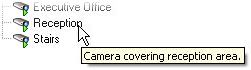
Model
Identifies the hardware model.
Version
Displays the firmware version of the system as specified by the manufacturer.
Serial number
Hardware serial number as specified by the manufacturer. The serial number is often, but not always, identical to the MAC address.
Driver
Identifies the driver that handles the connection to the hardware.
IE
Opens the default home page of the hardware vendor. You can use this page for administration of the hardware.
Address
The host name or IP address of the hardware.
MAC address
Specifies the Media Access Control (MAC) address of the system hardware. A MAC address is a 12-character hexadecimal number uniquely identifying each piece of hardware on a network.